What pushed me into figuring this out was using my iPod with my car radio. There was no way to tell which podcasts had already been listened to. To make it worse, the radio only displays part of the podcast title at a time, so it was difficult to tell which episode was which.
I set up a playlist for each of the podcasts I subscribe to which only includes episodes that have not been played. That is what makes it "smart."
As soon as an episode is played, it is removed from the playlist. This happens on the iPod automatically, without having to plug it into a computer or sync with iTunes. That is the beauty of live updating.
Here is how to do it:
First, create a new smart playlist by clicking on the File menu and New Smart Playlist... (Or Ctrl+Alt+N)
Next, set up the two following rules and make sure that "Live updating" is checked.
The first rule is easy, and will be the same for every podcast you want to set up this way:
- Plays is 0
- Artist contains [Artist Name]
- Album contains [Album Name]
It should look like this.
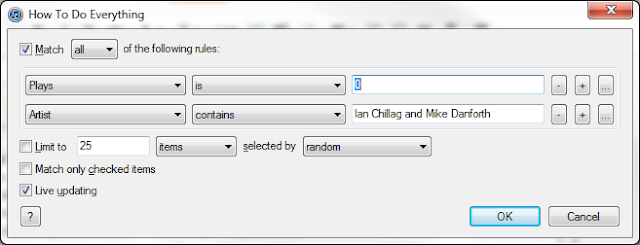
Note that this requires the artist name to be identical for all episodes of the podcast and unique from the artists of other podcasts or music. This would not work for the two NPR podcasts seen below. Both have NPR as the artist name.
In this case, I used the album name.
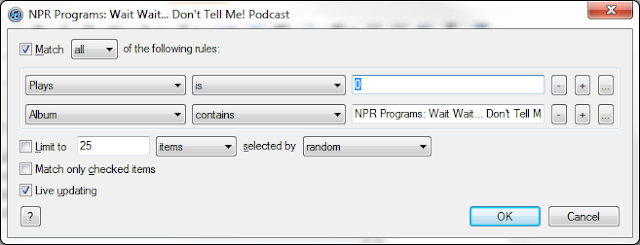
Using the new playlists is simple. Just go to "Playlists" on your iPod instead of "Podcasts" when you want to listen. It will show only the new episodes, and they will disappear like magic once they have been listened to. Smart, live-updating magic.


Awesome tutorial! I might even try this for mine, since I always forget which Star Dates and News from Lake Wobegons have been played.
ReplyDelete